Airtime Recharge (E-pins)
Quickteller Service v5
This service is only available in Nigeria
E pins (Voucher service)
E-pins also known as voucher service is an airtime recharge service that enables merchants resell airtime to their customers in the form of a 16-20 digit code. Merchants make profit on a transaction basis and by integrating this endpoint, merchants will be able to create and redeem vouchers on any network across Nigeria.
Process flow
The diagram below breaks the process flow down:
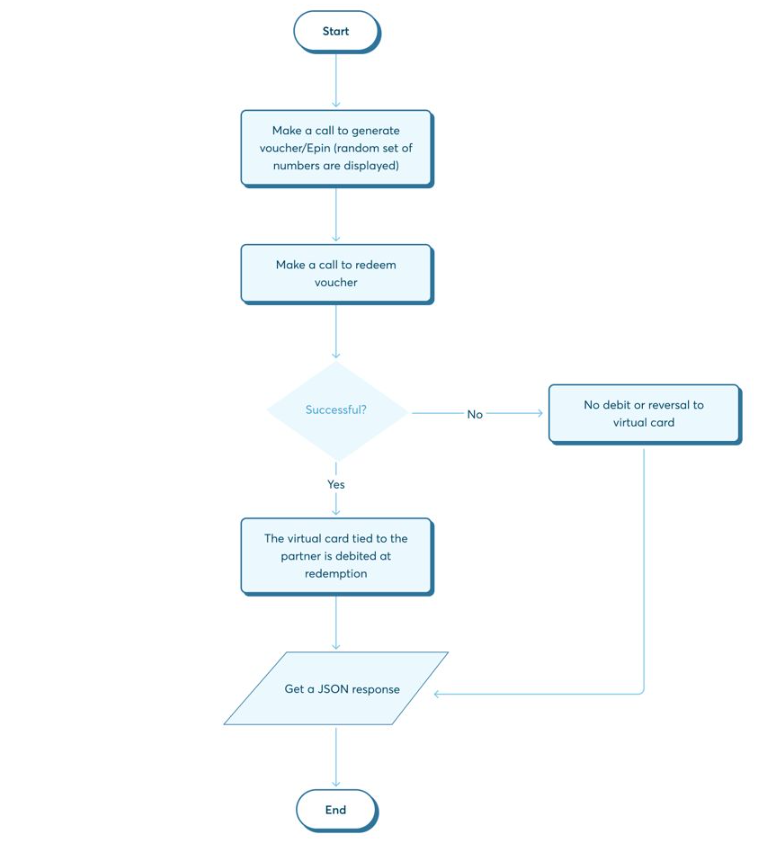
Step 1:
Make a call to Create Voucher (E pins).
This generates a set of random numbers to be used to recharge.
Request:
curl https://qa.interswitchng.com/quicktellerservice/api/v5/vouchers/generateVoucher \
-H "Authorization: Bearer <TOKEN>" \
-H "Content-Type: application/json" \
-H "TerminalID: <your_terminal_id>" \
-D '{
"customerId": "234131670272",
"amount": "100",
"type": "GIFT",
"expiryDate": "2023-06-22"
"codeConfig": {
"prefix": "1",
"suffix":"2",
"length":5,
"allowedChar":"12890",
"pattern":""
}
}'
-X POSTResponse:
{
TransactionRef: "PBL|Web|3pbl|VOS|020523100514|Y7UYYH3QEG",
RechargePIN:"1220002"
ApprovedAmount: "100",
MiscData:"1220002",
AdditionalInfo:{
1220002:"1220002"
},
ResponseCode: "90000"
ResponseDescription: "Success",
ResponseCodeGrouping: "SUCCESSFUL",
}Step 2:
Make a call to Redeem Voucher (E pins).
The generated numbers in step 1 above, the phone number to be recharged and the payment code of the provider of the voucher are required for this call.
The voucher can only be redeemed before the expiryDate defined during the creation of the voucher .
Request:
curl https://qa.interswitchng.com/quicktellerservice/api/v5/vouchers/redeemVoucher \
-H "Authorization: Bearer <TOKEN>" \
-H "Content-Type: application/json" \
-H "TerminalID: <your_terminal_id>" \
-D '{
"customerId": "234131670272",
"customerEmail" :"[email protected]",
"customerMobile" :"2349124888776",
"paymentCode": "52005",
"amount": "100",
"voucherCode":"1220002"
}'
-X POSTResponse:
{
transactionRef: "PBL|Web|3pbl|CGM|020523100532|XCMNTTMPXJ",
ApprovedAmount: "100",
AdditionalInfo:{},
responseCode: "90000"
responseDescription: "Success",
responseCodeGrouping: "SUCCESSFUL",
}
Payment code can be gotten by making a Get Biller Payment Items call.
If the transaction is successful, the virtual card tied to the partner is debited at redemption. However, if it fails, there will be no debit to the virtual card.
Response Codes - Create Vouchers
| Response Code | Description |
|---|---|
| VS005 | TYPE_CANNOT_BE_EMPTY |
| VS007 | UNRECOGNISED_TYPE |
| VS008 | VOUCHER_TYPE_NOT ALLOWED |
| VS009 | INVALID_START_DATE |
| VS010 | BAD_START_DATE_FORMAT |
| VS011 | BAD_EXPIRY_DATE_FORMAT |
| VS012 | GIFT_OBJECT_NOT_SPECIFIED |
| VS013 | DISCOUNT_OBJECT_NOT_SPECIFIED |
| VS014 | INVALID_GIFT_BALANCE |
| VS015 | INVALID_LENGTH |
| VS016 | INVALID_EXPIRY_DATE |
| VS017 | INVALID_REDEEM_QUANTITY |
| VS019 | INVALID_CODE_CONFIG_LENGTH |
| VS021 | NOT_AUTHORISED_TO_REDEEM_VOUCHER |
Response Codes - Redeem Vouchers
| Response Code | Description |
|---|---|
| VS001 | VOUCHER_NOT_FOUND |
| VS002 | REDEMPTION_QUANTITY_EXCEEDED |
| VS003 | VOUCHER_IS_USED |
| VS004 | REDEMPTION_AMOUNT_EXCEEDED |
| VS006 | UNRECOGNISED_VOUCHER |
| VS018 | ACCESS_DENIED |
| VS020 | VOUCHER_NOT_STARTED |
| VS021 | NOT_AUTHORIZE_TO_REDEEM_VOUCHER |
Updated 3 months ago