TSA Payments
Accept TSA payments via cards (Verve, Mastercard, Visa) from your customers
TSA (Treasury Single Account) Payments is a service that allows Government Agencies and Departments to collect payments from Payers using their cards (Verve, Mastercard, Visa) and non-cards options (USSD, Transfers, etc).
These payments are processed through the Interswitch Payment Gateway and settled directly through the designated Governments' Treasury Single Accounts.
To start accepting TSA payments, follow these steps:
- Create an Account:
Begin by registering an account on Quickteller Business. - Fill Out Information:
Complete the required information as listed on the "Getting Started" page.
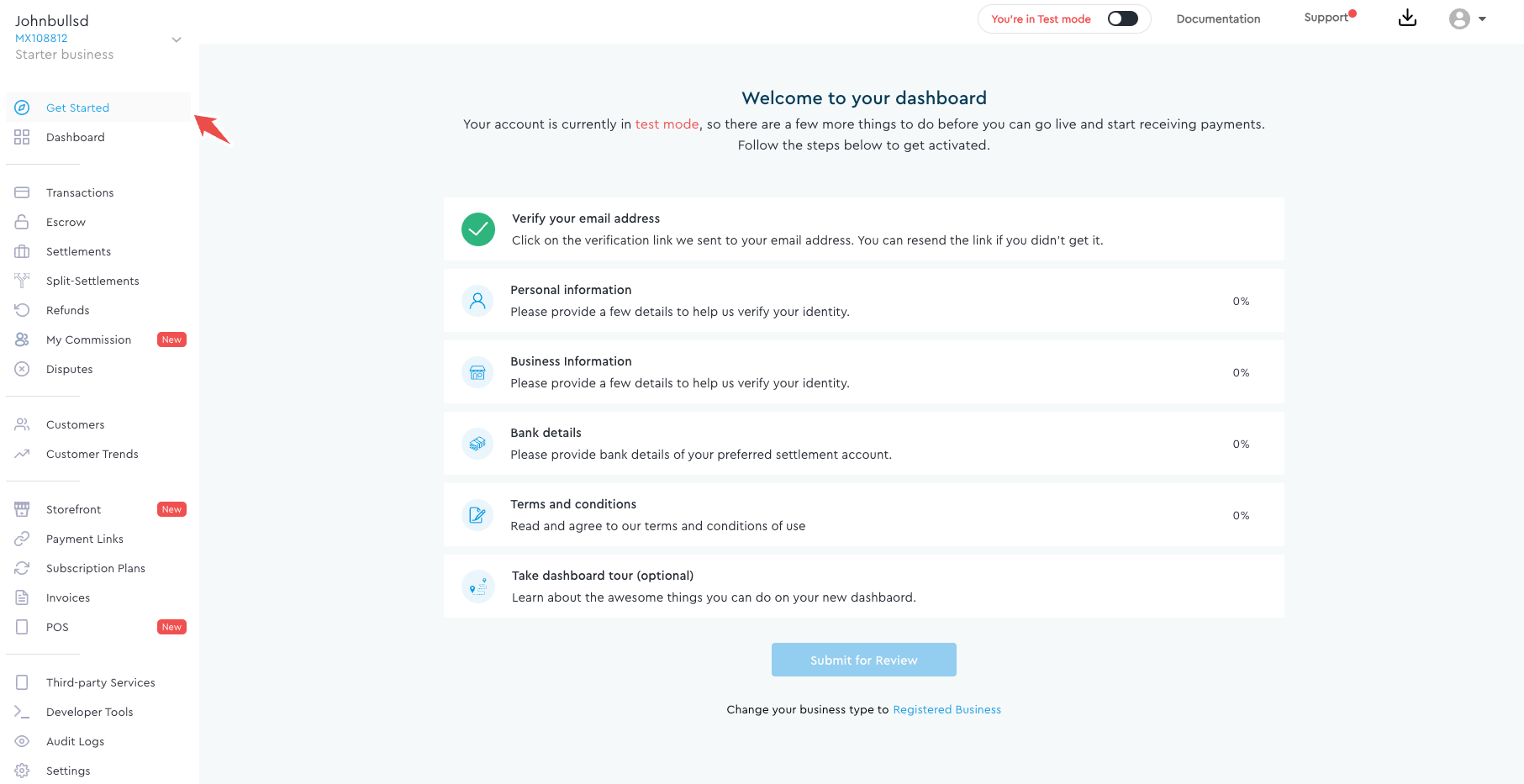
-
Submit for Review:
After providing the necessary information, click the Submit Review button. Your request will be sent to the compliance team for evaluation. If all information is accurate and complete, your request will be approved. -
Transition to Live Mode:
Once approved, you'll notice the Toggle button at the top, which initially shows You're on test mode, will switch to Live Mode. -
Access Developer Credentials:
With your account now in Live Mode, you can access your developer credentials, which are essential for integrating Quickteller Business into your production application.
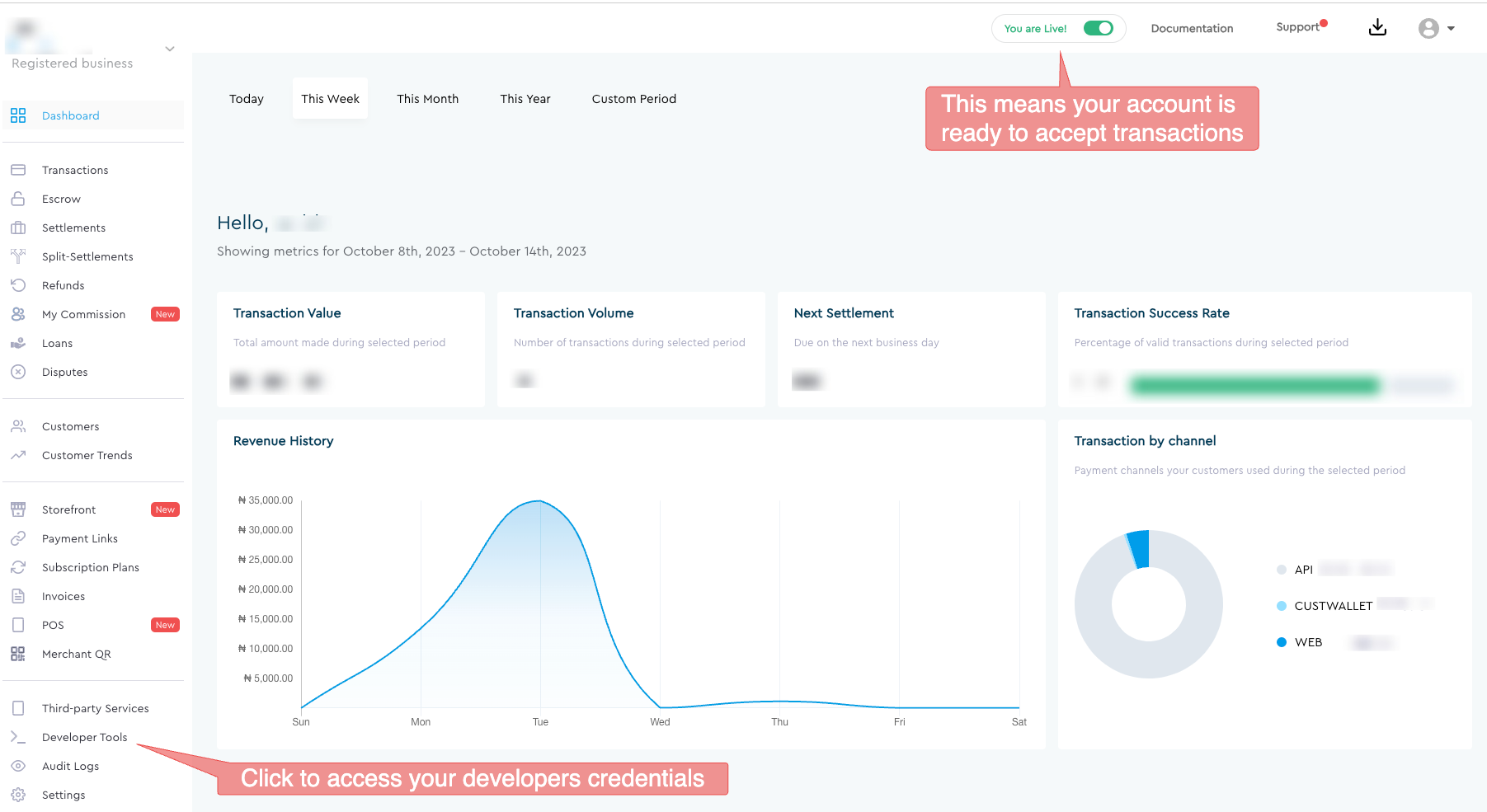
- Get your alias:
Contact [email protected] to get your unique alias for your TSA transactions.
- Create your payment page:
Create your payment page with the payload below, ensuring that you pass the alias assigned to you by Interswitch as a TSA merchant.
<html>
<head>
<script type="text/javascript">
</script>
</head>
<body onload="submitPage()" >
<form hidden id="form1" method='post' action='https://qa.interswitchng.com/collections/w/pay'>
<input name='site_redirect_url' value='http://qa.interswitchng.com/collections/Demo/ResponsePage/?' />
<input name='pay_item_id' value='9405967' />
<input name='txn_ref' value='demo_0530faa8953' id='tranRef' />
<input name='amount' value='10000' />
<input name='currency' value='566' />
<input name='cust_name' value='Sola Third Mainland' />
<input name='pay_item_name' value='Item A' />
<input name='display_merchant_name' value='Display merchant name' />
<input name='display_mode' value='PAGE' />
<input name='tsa_details' value='{"payerName":"Ezekiel", "alias":"nohe-test"}' />
<input name='merchant_code' value='MX6072' />
<input type='submit' value='Submit Form' />
</form>
</body>
</html>| Parameters | Explanation |
|---|---|
| pay_item_id | This is the payable id |
| txn_ref | This is the reference generated per transaction |
| amount | This is the amount paid by the customer |
| currency | This is the currency code of the currency the customer is paying |
| cust_name | This name of the customer that is making the payment (optional) |
| pay_item_name | This is the payment item name |
| payerName | The name of the customer that is making the payment (compulsory) |
| alias | The unique alias assigned to you as a TSA merchant by Interswitch. Note that it is different from your merchant code. |
Updated 3 months ago