In Store (POS)
POS is a point-of-sale system that allows businesses to accept customer payments using various methods, including debit cards, credit cards, mobile money, and cash.
To request a POS device, you must be a registered Quickteller Business user. You can do so on the Quickteller business website if you are not already registered.
To request a POS device, follow these steps:
- Visit business.quickteller.com
- Click POS on the side menu.
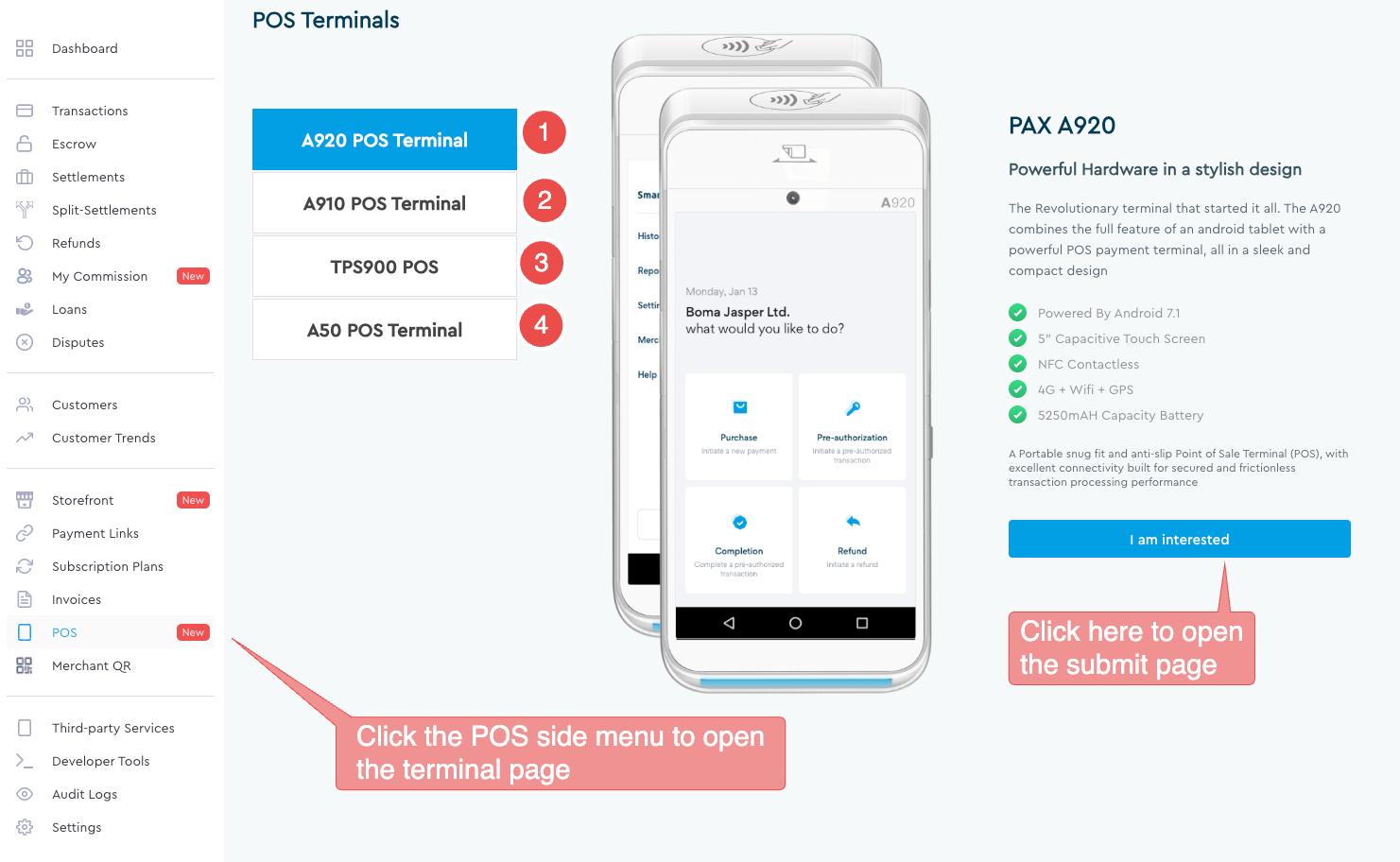
- Review the POS features and select your preferred device from this list:
- PAX A920: Powerful hardware in a stylish design
- PAX A910: Excellent connectivity. Reliable & rugged
- Telpo TPS900: Powerful hardware in a stylish design
- PAX A50: Excellent connectivity. Smart mini phone POS
- Click I am interested and submit your request.
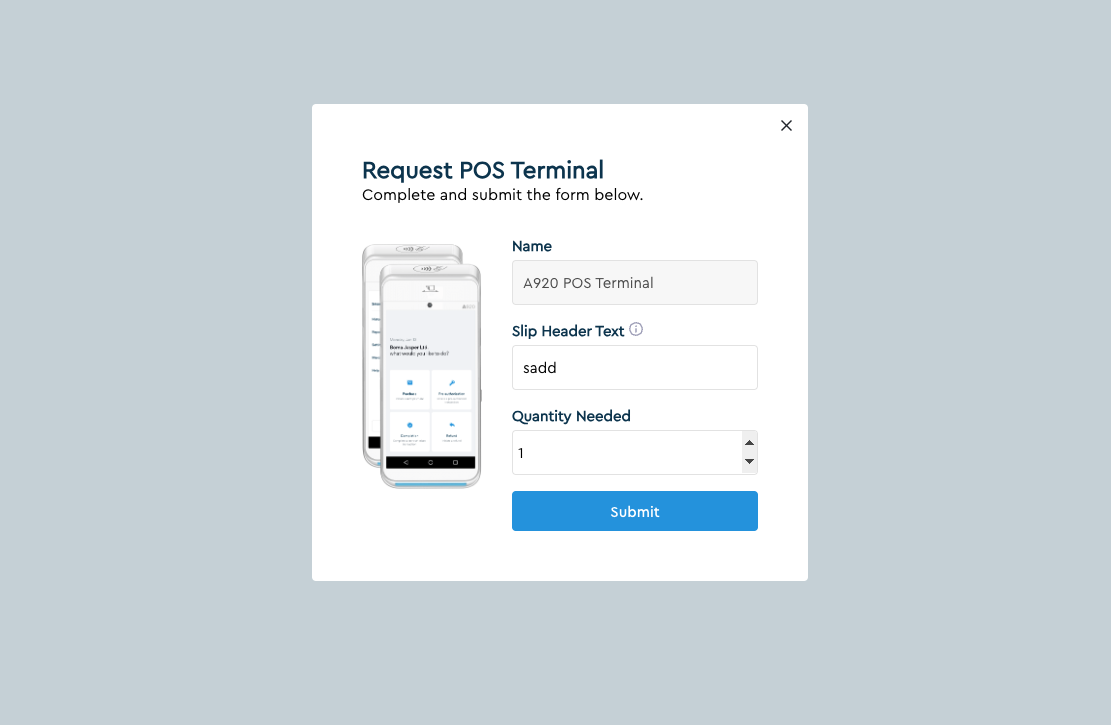
- Once you have submitted your request, a Quickteller business representative will contact you to discuss your needs and finalize the order.
Why should you request a Quickteller business POS?
- The devices allow businesses to accept a wider range of payment methods, which can lead to increased sales.
- The devices make it easy and convenient for customers to pay for their purchases, which can lead to improved customer service.
- The devices are easy to use and require minimal training.
- We offer 24/7 customer support to help you with any questions or problems with your POS device.
Updated 3 months ago