Split Settlement Report Guide
The split settlement module is designed for merchants who have opted our split settlement feature that allows them to receive their settlements in different bank as is pre-set on the system. This module shows an overview of all the due settlements into the merchants indicated accounts within a period. Merchants can also drill further to view split settlements by date, by bank and a detailed view that shows how the individual payments are split into the various settlement accounts.
Bank Summary: Shows the settlement due into each bank account
Item Summary by Date: Shows the settlement due for each split item daily. This view breaks down the details even when several items are being remitted into the same bank account.
Item Summary Total: This shows the total settlement due for each split item in a specified time period.
Split Payment Details: This view matches the settlement to the actual payment made and shows how the settlement is split based on the configured item, as well as the banks where the settlement are remitted.
All the reports can be exported for further offline analysis. Reports can also be filtered to drill down to a specific account or a particular date/date range.
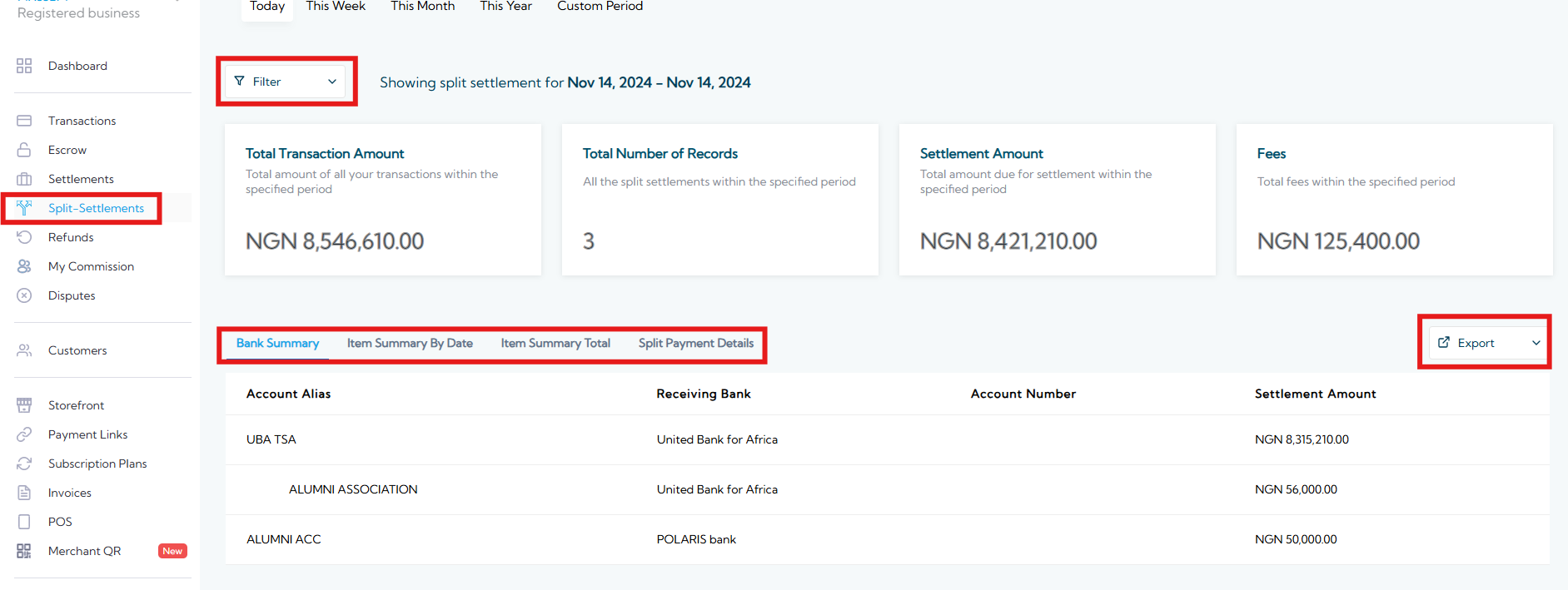
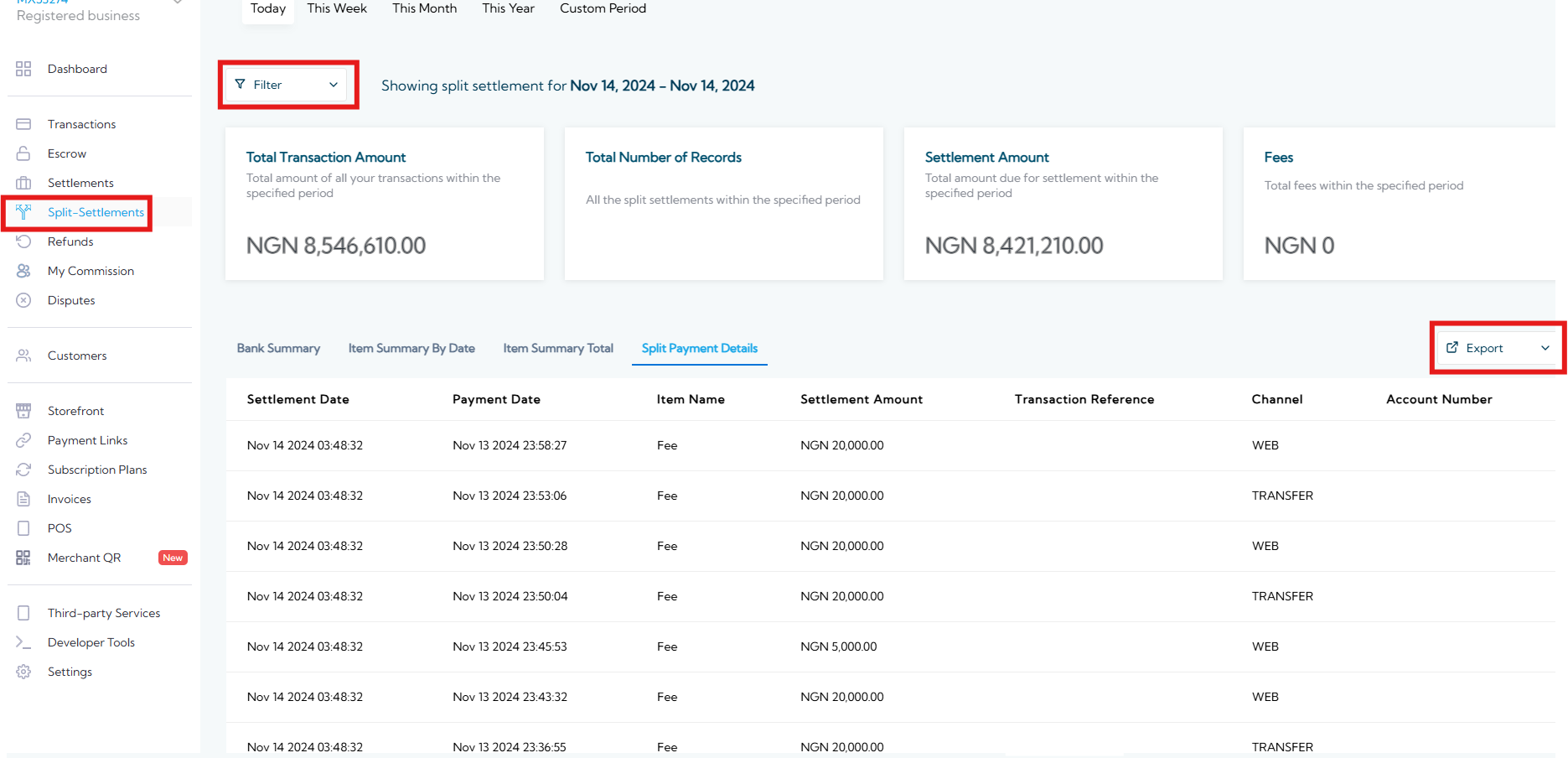
Updated 3 months ago