Webhooks
Webhooks are a way to receive real-time notifications of events on Interswitch.
This allows you to automate tasks and workflows based on these events, such as updating your inventory, tracking transactions, sending customer notifications, or triggering fraud detection.
To set up webhooks:
- Go to your Quickteller Business dashboard and click Developer Tools.
- Select the event types you want notified about( Invoices, Payout, Transactions, Payment links, Subscriptions, and Enable all notifications).
- Under Webhooks, click Save changes.
- Click Create.
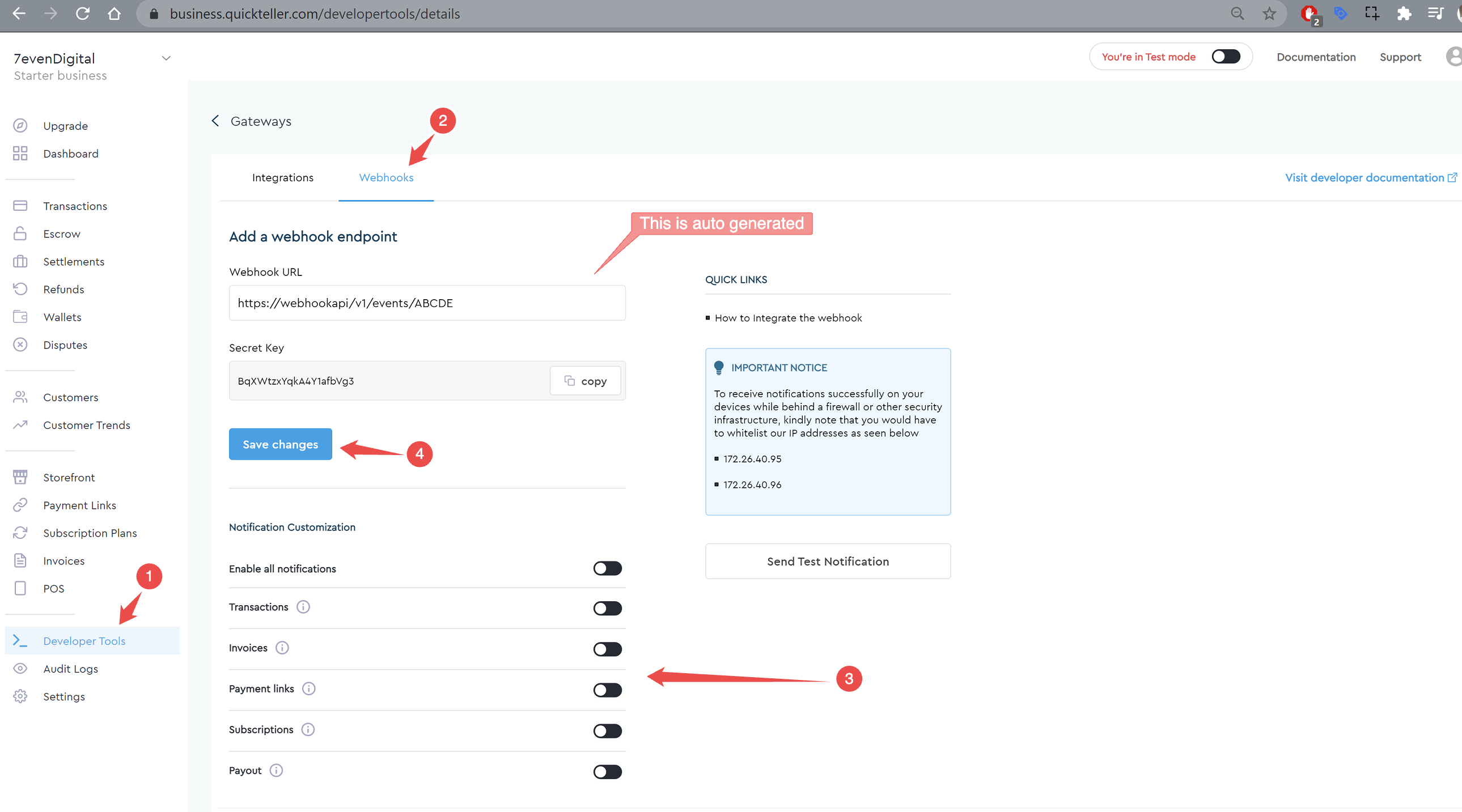
Webhook Events
We currently support the following Event types:
- TRANSACTION: Transaction state changes when the customer is paying
- SUBSCRIPTION: Subscription payments
- PAYMENT LINKS: Payments on a payment link
- INVOICES: Invoice Payments
Each Event has a set of actions that explain what type of event has just happened.
e.g. TRANSACTION.COMPLETED means that a transaction has just been completed; it has either been successfully paid for or failed and cannot be retried.
1. TRANSACTION Event Types
Action | Notification Event | Description |
|---|---|---|
CREATED | TRANSACTION.CREATED | A transaction has been created for you (A customer has attempted to make a payment) |
UPDATED | TRANSACTION.UPDATED | A transaction previously created for you has been updated(Various stages in the process of payment processing) |
COMPLETED | TRANSACTION.COMPLETED | A transaction previously created for you has been completed(Such a transaction may or may not be successful). NOTE: |
2. SUBSCRIPTION Event Types
Action | Notification Event | Description |
|---|---|---|
Created subscription | SUBSCRIPTION.CREATED | When a customer successfully subscribes to one of your subscription |
SUCCESSFUL | SUBSCRIPTION. | A successful attempt to charge a subscribed customer |
FAILED PAYMENT | SUBSCRIPTION.TRANSACTION_FAILURE | A failed attempt to charge a subscribed customer |
Cancelled Subscription | SUBSCRIPTION.CANCELLED | When a customer cancels his subscription to your subscription schedule |
3. PAYMENT LINK Event Types
| Action | Notification Event | Description |
|---|---|---|
| SUCCESSFUL PAYMENT | LINK.TRANSACTION_SUCCESSFUL | A successful payment link payment by a customer |
| FAILED PAYMENT | LINK.TRANSACTION_FAILURE | A failed attempt of payment for a payment link by a customer |
4. INVOICE Event Types
| Action | Notification Event | Description |
|---|---|---|
| SUCCESSFUL PAYMENT | INVOICE.TRANSACTION_SUCCESSFUL | A successful payment by a customer |
| FAILED PAYMENT | INVOICE.TRANSACTION_FAILURE | A failed attempt at payment by a customer |
Sample Message
All webhook messages you receive from us will follow this general format.
{
"event": "TRANSACTION.COMPLETED",
"uuid": "2Xdf35faAyX2Sk5Dalu405rUD",
"timestamp": 1594646111460,
"data": {
"remittanceAmount": 0,
"bankCode": "011",
"amount": 12000,
"paymentReference": "FBN|WEB|MX6072|13-07-2020|3481032|762672",
"channel": "WEB",
"splitAccounts": [],
"retrievalReferenceNumber": "000106923853",
"transactionDate": 1594646111460,
"accountNumber": null,
"responseCode": "00",
"token": null,
"responseDescription": "Approved by Financial Institution",
"paymentId": 3481032,
"merchantCustomerId": "[email protected]",
"escrow": false,
"merchantReference": "2Xdf35faAyX2Sk5Dalu405rUD",
"currencyCode": "566",
"merchantCustomerName": "yee tod",
"cardNumber": "561233*********0865"
}
}Field Descriptions
| Field | Description |
|---|---|
| uuid | Unique ID for the Event(transaction reference, invoice reference, etc) |
| timestamp | Time event action occurred |
| event | The event that occurred that triggered the notification |
| data | Actual object that is relevant (Payment Object) |
Sending Back Response
You are expected to return a 200 HTTP response to every message received. This is to confirm that you received the message. If you return any HTTP response code other than 200, Interswitch will retry up to 5 times.
Do not send any response body with the response code. Any response body you send with the HTTP 200 will be discarded.
Also, respond with a 200 immediately before starting any other long process. If your application takes too long to respond, Interswitch will retry, which can lead to duplicate data.
Message Security
All webhook messages sent are hashed with the HmacSHA512 algorithm. The hash is generated using the entire object received in the current notification.
The secret key used to hash the message is the unique one generated for you in the configuration.
The generated hash is Hex encoded and then passed in the header with the parameter field. X-Interswitch-Signature.
This enables you to verify that any message you receive on your configured URL is from Interswitch.
To verify every message, you will need to do the following.
- Generate another hash using the same algorithm (HMAC-SHA512), your secret key, and the raw JSON object received as a string.
- Compare the hash generated to the one passed in the
X-Interswitch-Signatureheader.
Example:
If the request body we send to you is
{"event": "TRANSACTION.UPDATED", "uuid": "2Xdf35faAyX2Sk5Dalu405rUD", "timestamp":1594646111460,"data":{ "bankCode":"011"}}The hash is going to be hex-encoded with your secret key
**HmacSHA512** ( {"event": "TRANSACTION.UPDATED", "uuid": "2Xdf35faAyX2Sk5Dalu405rUD", "timestamp":1594646111460,"data":{ "bankCode":"011"}} )If the hash you generate does not match the hash you receive in the X-Interswitch-Signature header, the request was not from us.
Any request you receive without the X-Interswitch-Signature is also not from Interswitch.
Updated 3 months ago