3D Secure Transactions
3D Secure transactions are a secure method of authenticating card transactions.
This process involves redirecting the user to an external web page for authentication using methods such as OTP (One-Time Password) or any other authentication flow enabled by their bank.
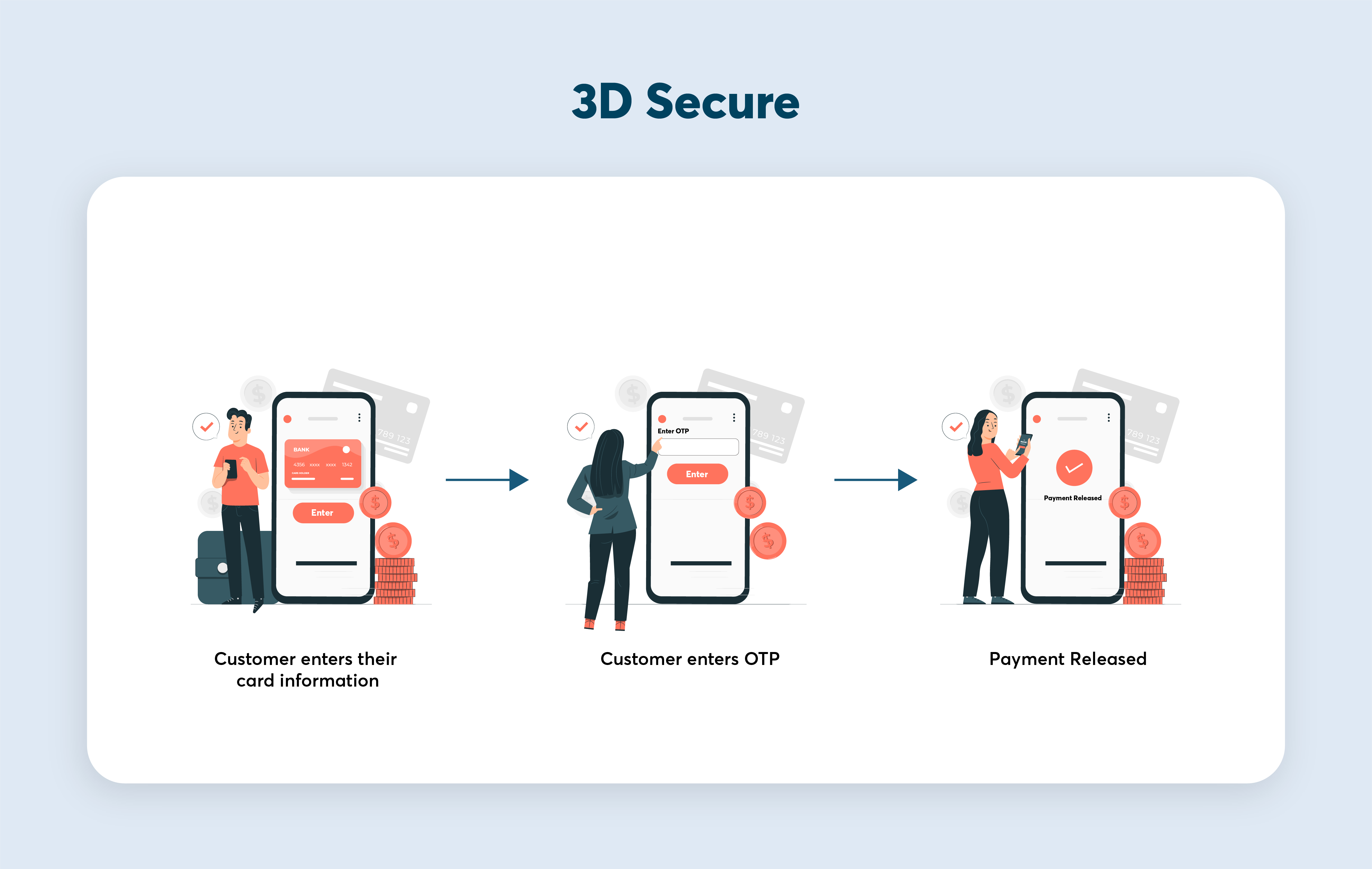
This documentation outlines the steps for handling 3D Secure transactions.
This flow starts when the responseCode returned in the purchase call is S0
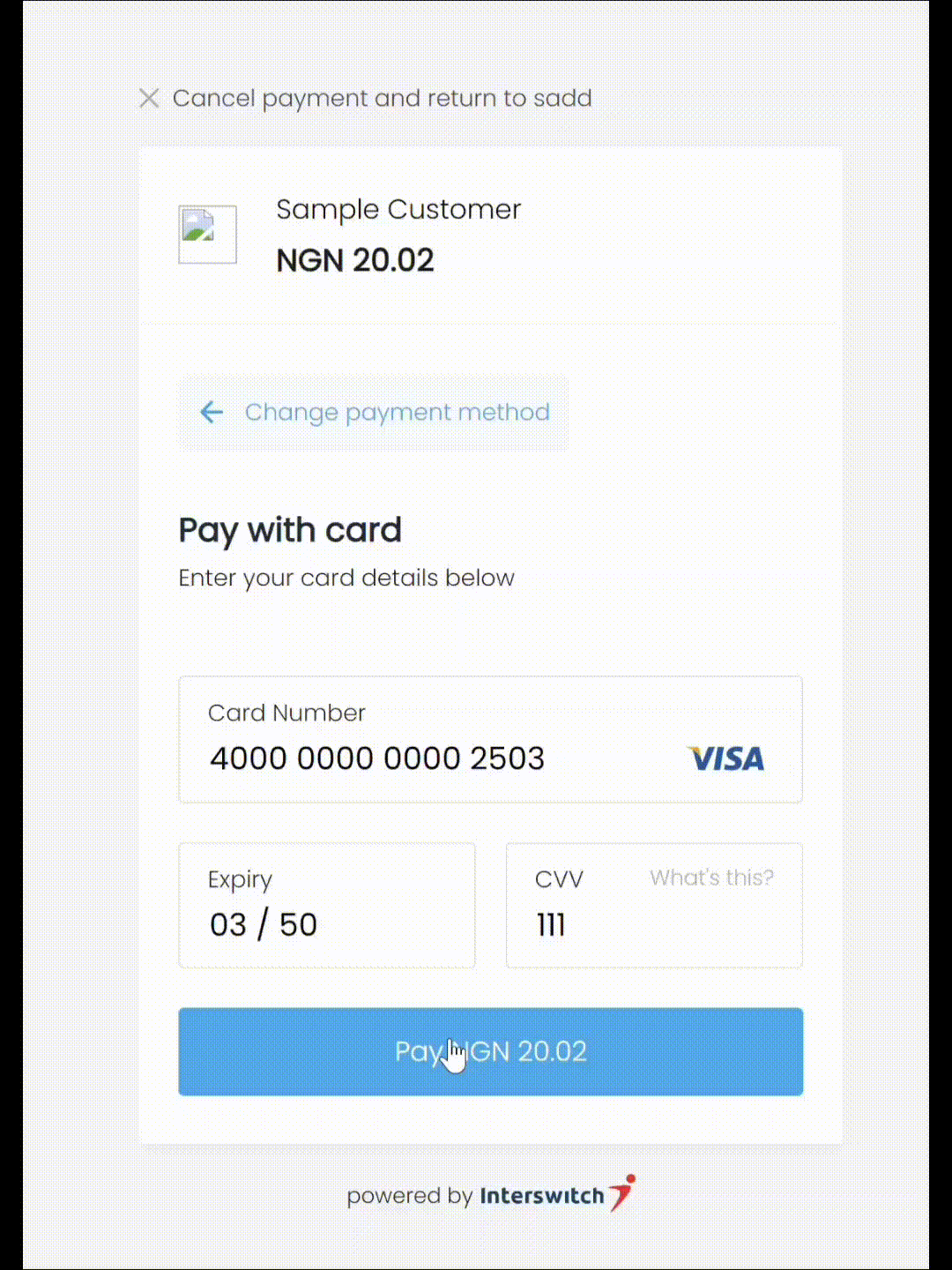
Initiating the Transaction
To initiate a 3D Secure transaction, you need to make a call to the Card Payments API. Below is an example of the JSON request:
{
"customerId": "1407002510",
"amount": "2000",
"transactionRef": "1234vvx5mnbdghgkm6s",
"currency": "NGN",
"authData": "NxJbhgkD3X2F957PT7A/xXkQ7ZUdNXnp7CoJC5kNc+RlvGjZ8RH5knJ1Jp7lOBb6qvOks+OjrveFQS5RqyEZXZXsjvTZKq/gJPPL/4w2bq3JpDqxsgoda5jRTma7T/tzW8EyppDVVkjgOB38S8COJSwajbaICyxyvu6J4Nfxl3inOrbb3VoVHZ1mAZiXtFhB6LSLwsqPNVORpVir+YrTXENUj5evTpk3RPc1deY+AMXD02d2+kpW7ckowcDPfmZjbW/JKYlmu1G1GuuYMulWNgwFOl224AK84kd8eQIbvMEdEINcYDSnUrEsuJK8mRienxFkyLtvKRSY/oizGFtQSg==",
"deviceInformation": {
"httpBrowserLanguage": "en-US",
"httpBrowserJavaEnabled": false,
"httpBrowserJavaScriptEnabled": true,
"httpBrowserColorDepth": "24",
"httpBrowserScreenHeight": "820",
"httpBrowserScreenWidth": "360",
"httpBrowserTimeDifference": "",
"userAgentBrowserValue": "Mozilla/5.0 (Linux; Android 12; Infinix X6819) AppleWebKit/537.36 (KHTML, like Gecko) Chrome/105.0.0.0 Mobile Safari/537.36",
"deviceChannel": "Browser"
}
}
It is compulsory to collect device information from the user's browser and include it in the payment request.
A successful response would look something similar to this:
{
"transactionRef": "1234vvx5mnbdghgkmW6s",
"paymentId": "474486206",
"amount": "2000.00",
"responseCode": "S0",
"transactionId": "4FVhyAVbqAtSTg7l3T21",
"jwt": "eyJhbGciOiJIUzI1NiJ9.eyJqdGkiOiIwZjA1MTdkNC02OWZjLTQ0NTQtOGY3ZC00MjViMDEzM2IzZTgiLCJpYXQiOjE2ODQzMzM0NTksImlzcyI6IjVmZTIwZDBkNmJiMzg0MzJlYjgzNjRiOCIsIk9yZ1VuaXRJZCI6IjU1ZWYzZjgyZjcyM2FhNDMxYzk5ZTJlNiIsIlJldHVyblVybCI6Imh0dHBzOi8vcWEuaW50ZXJzd2l0Y2huZy5jb20vY29sbGVjdGlvbnMvYXBpL3YxL3BheS9jYXJkaW5hbENhbGxCYWNrIiwiUmVmZXJlbmNlSWQiOiIxMjM0dnZ4NW1uYmRnaGdrbVc2cyIsIlBheWxvYWQiOnsiQUNTVXJsIjoiaHR0cHM6Ly8xbWVyY2hhbnRhY3NzdGFnLmNhcmRpbmFsY29tbWVyY2UuY29tL01lcmNoYW50QUNTV2ViL2NyZXEuanNwIiwiUGF5bG9hZCI6ImV5SnRaWE56WVdkbFZIbHdaU0k2SWtOU1pYRWlMQ0p0WlhOellXZGxWbVZ5YzJsdmJpSTZJakl1TWk0d0lpd2lkR2h5WldWRVUxTmxjblpsY2xSeVlXNXpTVVFpT2lKaU16STJZbVF6TXkwMU5tUTBMVFJrWlRNdFlXSTFaaTA0TWpoaFpURTNZek00WkRZaUxDSmhZM05VY21GdWMwbEVJam9pTXpZNVptSmhaRGN0WkRZeU5TMDBaV1pqTFdJNVptVXROVGN5WW1aak1HVm1aamcySWl3aVkyaGhiR3hsYm1kbFYybHVaRzkzVTJsNlpTSTZJakF5SW4wIiwiVHJhbnNhY3Rpb25JZCI6IjRGVmh5QVZicUF0U1RnN2wzVDIxIn0sIk9iamVjdGlmeVBheWxvYWQiOnRydWV9.1brfCo9uaWgzpI_QTg40ajV1mKtLLs4zeYN6S3rfjy8",
"MD": "474486206",
"ACSUrl": "https://centinelapistag.cardinalcommerce.com/V2/Cruise/StepUp",
"TermUrl": "https://qa.interswitchng.com/collections/api/v1/pay/cardinalCallBack",
"eciFlag": "07"
}Authenticating the transaction - Redirect
To proceed with the 3D Secure authentication, you need to create an HTML form to be submitted when the page loads.
This form should be submitted to the ACSUrl value provided in the response from step one. You can choose to display the form within an iframe on your payment page or redirect the user to the provided URL.
Example HTML form:
<body onload ='form1.submit()'>
<form id="form1" action=ACSUrl method="post">
<input name="JWT" value={JWT}>
<input name="MD" value={MD}>
</form>
</body>Make sure to replace {JWT} and {MD} with the corresponding values from the response in step one.
The form will open the Visa cardinal authorization page, where the user enters their Visa card's iPin/password and submits.
Authenticating the transaction - Inline HTML
For this type of authentication, the raw HTML is returned in the response, you can then decide by yourself how you want to display this to the customer. This flow is active when customisedHtml is returned in the purchase response.
Example response:
"customisedHtml": "<div id=\"redirectTo3ds1AcsSimple\" xmlns=\"http://www.w3.org/1999/html\"> <iframe id=\"redirectTo3ds1Frame\" name=\"redirectTo3ds1Frame\" height=\"100%\" width=\"100%\" > </iframe> <form id =\"redirectTo3ds1Form\" method=\"POST\" action=\"https://mtf.gateway.mastercard.com/acs/MastercardACS/55befa9b-79e4-489b-bc8c-8a0dffb2eec6\" target=\"redirectTo3ds1Frame\"> <input type=\"hidden\" name=\"PaReq\" value=\"eAFVUdtugkAQfTfxHwjpmy27rFDBjGuo1pakXlIlTR8JbJRGLnIx8PedRdR2HzZ7zuycmTkD0zo+KmeRF1GaTFRdo6oikiANo2Q/Ub3d4slSp7zfg90hF2K+FUGVCw5LURT+XihRiDkUDxsNqWlYtsph43yKE4dOk6OkxoBcIabmwcFPSg5+cHpxV9w0ng3bBNJBiEXuzvnS+9i5G+cbyAVD4sfixiqz9eptrWwdIC0PQVolZd5wfWQBuQKo8iM/lGVWjAmJq2MZZX6jBSEQGQByb2VTyaYKnKyOQh7th42VLejgy9MHblS9rtOsLn+ss+lMgMgfEPql4Iwyg9qMKtQeM2vMcMyWBz+W7XBvO1ce2CPao1GKA15YyGQx5wKYNA9jfzlAj3NcQsMtA0M3BKLO0kSgMBa6vYHcm5+9S1eDEv0zdTY0zFZdXuhKF5AqETo1tKneykgARKaSbnVoTLteZP6tvd/7BThkslU=\" /> <input type=\"hidden\" name=\"TermUrl\" value=\"https://mtf.gateway.mastercard.com/callbackInterface/gateway/d19581d9e3ca23f37ff692277a644a0fca7d8740a67aa6f41af7e93a00dc4ff1\" /> <input type=\"hidden\" name=\"MD\" value=\"\" /> </form> <script id=\"authenticate-payer-script\"> var e=document.getElementById(\"redirectTo3ds1Form\"); if (e) { e.submit(); if (e.parentNode !== null) { e.parentNode.removeChild(e); } } </script> </div>"You can then serve the html content however you want on a page hosted by you.
Completing the Transaction
After the user completes authentication on the 3D Secure page, they will be redirected back to your default success page.
Once the request hits the URL, you can make an API call to Authorize Transaction (3D Secure) with the parameters below to complete the transaction.
{
"paymentId":"474322315",
"transactionId": "NO6wHD8TTVESDfmDMaB1",
"eciFlag":"07"
}A successful response will look like this:
{
"transactionRef": "AD12596070038J94Q5026603",
"bankCode": "058",
"message": "Approved by Financial Institution",
"transactionIdentifier": "GTB|API|MX21696|06-06-2024|474661117|261135",
"amount": "30.50",
"responseCode": "00",
"retrievalReferenceNumber": "000106923853",
"stan": "000008",
"terminalId": "3PXM0001"
}Redirect customer to your own URL after authentication (optional)
To control the user experience, you might decide to redirect the customer to your own website/URL after auehntication is done, before authorizing the transaction.
You can do this by specifying your callbackUrl in the original purchase call.
Here's an example:
{
"customerId": "1407002510",
"amount": "2000",
"transactionRef": "1234vvx5mnbdghgkm6s",
"currency": "NGN",
"callbackUrl": "https://yourcallbackurl.com",
"authData": "NxJbhgkD3X2F957PT7A/xXkQ7ZUdNXnp7CoJC5kNc+RlvGjZ8RH5knJ1Jp7lOBb6qvOks+OjrveFQS5RqyEZXZXsjvTZKq/gJPPL/4w2bq3JpDqxsgoda5jRTma7T/tzW8EyppDVVkjgOB38S8COJSwajbaICyxyvu6J4Nfxl3inOrbb3VoVHZ1mAZiXtFhB6LSLwsqPNVORpVir+YrTXENUj5evTpk3RPc1deY+AMXD02d2+kpW7ckowcDPfmZjbW/JKYlmu1G1GuuYMulWNgwFOl224AK84kd8eQIbvMEdEINcYDSnUrEsuJK8mRienxFkyLtvKRSY/oizGFtQSg==",
"deviceInformation": {
"httpBrowserLanguage": "en-US",
"httpBrowserJavaEnabled": false,
"httpBrowserJavaScriptEnabled": true,
"httpBrowserColorDepth": "24",
"httpBrowserScreenHeight": "820",
"httpBrowserScreenWidth": "360",
"httpBrowserTimeDifference": "",
"userAgentBrowserValue": "Mozilla/5.0 (Linux; Android 12; Infinix X6819) AppleWebKit/537.36 (KHTML, like Gecko) Chrome/105.0.0.0 Mobile Safari/537.36",
"deviceChannel": "browser"
}
}Get 3DS Authentication Status
You can make an API call to get the authentication status of a 3D Secure transaction so that you can decide whether or not to make the authorization call.
curl --location 'https://qa.interswitchng.com/collections/api/v1/payments/cardinalCallBackStatus?paymentId={payment ID}'
--For production use https://api.interswitchng.com/collections/api/v1/payments/cardinalCallBackStatus?Successful response:
{
"responseCode": "T0"
}Authentication not yet completed:
{
"responseCode": "T1",
"responseDescription": "NO_RESPONSE_RECEIVED"
}Updated 3 months ago