Getting Started
What to expect
First things first! Here's what the Integration roadmap could look like: 👍
Setup your Account and Project
- If you don't have a Developer Account already, make sure to Create an Account on the Interswitch Developer Console
- Setup a Project, Select the 'Transaction Search'. from the list of availabile APIs.
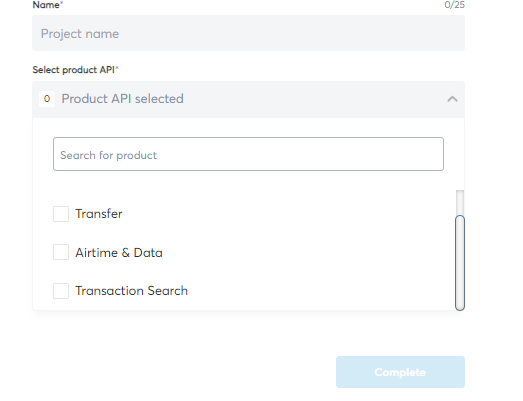
- A Test Client ID and Secret Key will be generated for you to access the Transaction Search API.
Authentication and Testing**
- You would use your Client ID and Secret key generate Access Token against our Interswitch Passport Endpoint. Read all about it here 😃
- Once you have a token, you can then make subsequent calls to the Transaction Confirmation API
Go Live
- Once you are ready to move to Production, Raise Go Live Request
- Approvals will be granted once your request is reviewed
- Go Live! 💪
Updated 3 months ago
What’s Next
Try generating access tokens so you can start searching for Transactions!