Single Transfer
This service grants you access to Funds Transfer functionality of Quickteller Service
This endpoint enables the transfer of funds between one account or wallet to another, i.e., single or peer-to-peer transactions.
It enables users to send money from one person to another.
Getting started
To use the single transfer API, you need to follow these steps.
Step 1: The first step is to validate the account number of the intended recipient.
Request
curl https://sandbox.interswitchng.com/api/v1/nameenquiry/banks/accounts/names
-H "Authorization: InterswitchAuth <YOUR_AUTHORIZATION_STRING>"
-H "Content-Type: application/json"
-H "Signature: <YOUR_COMPUTED SIGNATURE>"
-H "Timestamp: <CURRENT_TIMESTAMP>"
-H "Nonce: <YOUR_COMPUTED_NONCE>"
-H "SignatureMethod: SHA1"
-H "TerminalID: <YOUR_TERMINAL_ID>"
-H "bankCode: 033"
-H "accountId: 999999999"
-X GETResponse
{
accountName: "Nnamdi Olakunle"
}Step 2: Initiate a Single Transfer call.
This initiates a funds transfer
Request
curl https://sandbox.interswitchng.com/api/v2/quickteller/payments/transfers \
-H "Authorization: InterswitchAuth <YOUR_AUTHORIZATION_STRING>" \
-H "Content-Type: application/json" \
-H "Signature: <YOUR_COMPUTED SIGNATURE>" \
-H "Timestamp: <CURRENT_TIMESTAMP>" \
-H "Nonce: <YOUR_COMPUTED_NONCE>" \
-H "SignatureMethod: SHA1" \
-H "TerminalID: <YOUR_TERMINAL_ID>" \
-d '{"mac":"<computed_mac>","beneficiary":{"lastname":"Doe","othernames":"John"},"initiatingEntityCode":"DMO","initiation":{"amount":"10000","channel":7,"currencyCode":"NG","paymentMethodCode":"CA"},"sender":{"email":"[email protected]","lastname":"Oyelayo","othernames":"Toyosi","phone":"0732246413"},"termination":{"accountReceivable":{"accountNumber":"0698784016","accountType":10},"amount":100000,"countryCode":"NG","currencyCode":566,"entityCode":"058","paymentMethodCode":"AC"},"transferCode":"14531627094604328"}' \
-X POSTResponse
{
mac: "8266C69F027FE6FD8557D609E63434894168CD5F39771C8055279ABC015347FAE776EB2F3355B6F56DC6F85A41B1C4572EBA428EB0BD86F00C35C9CE156E5A8D",
transactionDate: "02/Jul/2021 09:14:42",
transferCode: "14531625256921",
pin: "",
responseCode: "90000",
responseCodeGrouping: "SUCCESSFUL"
}Step 3: Call the Check transaction status endpoint
This endpoint will get the details of a particular transaction.
Request
curl https://sandbox.interswitchng.com/quickteller/transactions?requestreference=requestReferencevalue \
-H "Authorization: InterswitchAuth <YOUR_AUTHORIZATION_STRING>" \
-H "Content-Type: application/json" \
-H "Signature: <YOUR_COMPUTED SIGNATURE>" \
-H "Timestamp: <CURRENT_TIMESTAMP>" \
-H "Nonce: <YOUR_COMPUTED_NONCE>" \
-H "SignatureMethod: SHA1" \
-H "TerminalID: <YOUR_TERMINAL_ID>" \
-X GETResponse
{
"billPayment": {
"biller": "MCN",
"customerId1": "000000001",
"customerId2": null,
"paymentTypeName": "Family",
"paymentTypeCode": "COFAMW4",
"billerId": "104"
},
"amount": "2000",
"currencyCode": "566",
"customer": "000000001",
"customerEmail": "[email protected]",
"customerMobile": "08065186175",
"paymentDate": "7/18/2016 8:53:39 AM",
"requestReference": "119420151169",
"serviceCode": "COFAMW4",
"serviceName": "Family",
"serviceProviderId": "104",
"status": "Completed",
"surcharge": "100",
"transactionRef": "FTH|Web|3FTH0001|MCN|180716085339|00000002",
"transactionResponseCode": "90000",
"transactionSet": "BillPayment"
}
List of Bank CodesYou can make an API call to view a list of exhaustive bank codes here
Updated about 2 months ago