Initialize
This endpoint is used to initialize opay transaction.
Process Flow
- Make call to Initialize passing merchantCode, payableCode, amount, transactionReference as parameters.
- View response (as described below)
Sample Request
curl --location 'https://qa.interswitchng.com/collections/api/v1/opay/initialize' \
--header 'Content-Type: application/json' \
--data '{
"merchantCode": "MX51426",
"payableCode": "WALLETMX514261638217654204",
"amount": 10000,
"transactionReference": "my-very-own-unique-reference"
}'
-XPOSTSample Response
{
"redirectUrl": "https://sandboxcashier.opaycheckout.com/apiCashier/redirect/payment/cashier-list?orderToken=TOKEN.dd3713d5ab334c0cb042e280757d0818",
"transactionReference": "my-very-own-unique-reference",
"responseCode": "09"
}- Redirect to the url provided as a response this takes you to opay site as below
NEXT :
Pay Now
NEXT: Enter OTP
END: Success Page
TEST DETAILS
| PHONE NUMBER | PIN | OTP | DESCRIPTION |
|---|---|---|---|
| 1259257649 | 123456 | 315632 | This details will always return successful payment |
| 1259257649 | 123456 | 315633 | This details number will always return failed payment |
Updated about 1 month ago